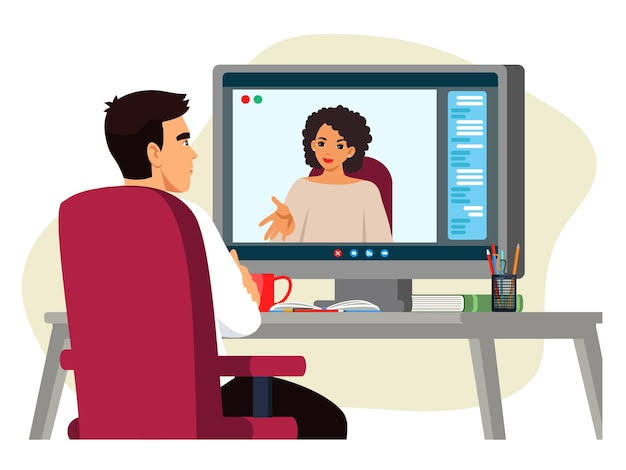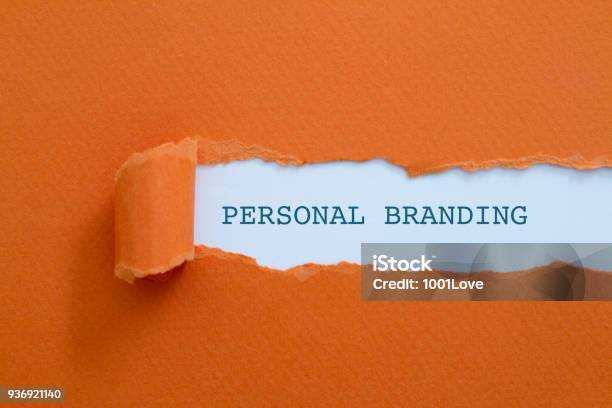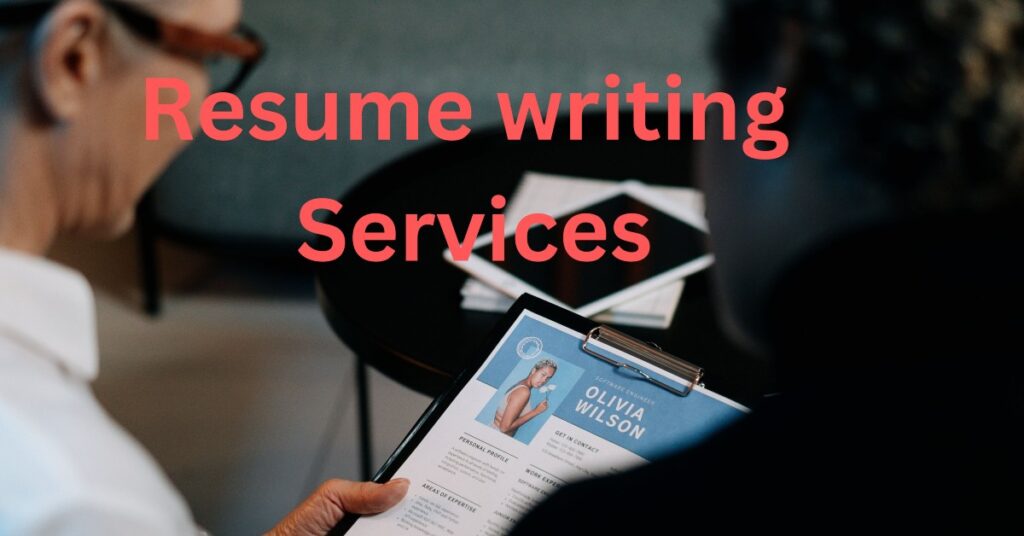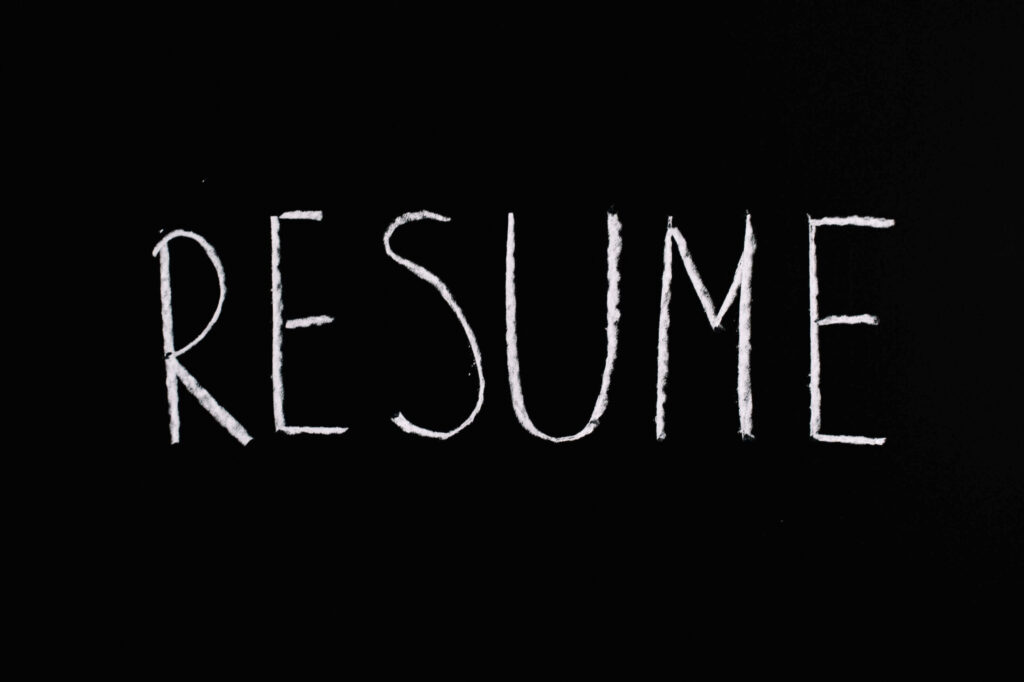An ATS-friendly resume is important because it can increase your chances of getting noticed by an employer. An Applicant Tracking System (ATS) is a software tool used by employers to manage and filter resumes. As job markets become increasingly competitive, it’s essential to optimize your resume to get noticed by hiring managers. One way to do this is by making your resume ATS-friendly. Applicant Tracking Systems (ATS) are used by employers to filter resumes and narrow down the applicant pool. An ATS-friendly resume has a higher chance of being selected for further review. In this article, we’ll take a closer look at how you can make your resume ATS-friendly and we will provide tips and strategies to help you create an ATS-friendly resume.
What is an ATS?
An Applicant Tracking System (ATS) is a software tool used by employers to manage and filter resumes. ATS software uses algorithms to scan resumes for keywords and other relevant information, such as education and experience, and then ranks them based on how well they match the job description. Employers use this system to quickly and efficiently screen resumes, which can save them time and money in the hiring process.
Why is an ATS-friendly resume important?
An ATS-friendly resume is important because it can increase your chances of getting noticed by an employer. If your resume isn’t ATS-friendly, it may never make it past the initial screening process. An ATS-friendly resume is also more likely to be ranked higher in search results, which means it’s more likely to be seen by the hiring manager.
Here are some tips for making your resume ATS-friendly
1.Use relevant keywords:
One of the most important things you can do to make your resume ATS-friendly is to use relevant keywords. These are the words and phrases that are used in the job description. Use these keywords throughout your resume to show the employer.
Take the time to read through the job posting carefully and identify the key skills, qualifications, and experience the employer is looking for. Then, make sure to include those keywords in your resume.
For example, if the job posting emphasizes “project management skills,” make sure to use that exact phrase in your resume. If you have experience leading teams or managing projects, highlight those experiences using the same language that the employer used in the job posting.
As technology continues to advance, so does the way employers filter through job applications. Many companies are now using an Applicant Tracking System (ATS) to scan resumes and cover letters for keywords that match the job description. This means that if your resume is not ATS-friendly, it may never even be seen by human eyes.
2.Use a simple and consistent format
ATS may have difficulty reading resumes that are too complex or contain a lot of graphics or images. Stick to a simple, clean, and easy-to-read format. Use bullet points to list your accomplishments, and keep your font and formatting consistent throughout the document. Use standard fonts such as Times New Roman, Arial or Calibri, and avoid using special characters, symbols, or tables.
To help the ATS better understand your resume, use section headers (such as “Professional Experience” or “Education”) to break up the content. This will make it easier for the ATS to scan your resume and identify key information.
3.Optimize your headings and titles:
ATS typically look for specific headings and titles, such as “Work Experience,” “Education,” or “Skills.” To make sure your resume is ATS-friendly, use these standard headings and titles throughout your resume. This will help the system easily categorize your information.
4. Customize your resume for each job
Tailor your resume to the job you are applying for. Use the same language as the job description and emphasize the skills and experience that are most relevant to the position.
5.Use relevant job titles
Use job titles that match the job you are applying for, and avoid using vague or ambiguous titles.
6.Use a professional summary or objective statement:
Include a professional summary or objective statement at the beginning of your resume that highlights your skills and experience and matches the job requirements.
7.Include relevant work experience
Include your most relevant work experience and highlight your accomplishments and achievements in each role.
8.Avoid using abbreviations and acronyms:
While you may be familiar with certain industry-specific acronyms and abbreviations, the ATS may not be. To avoid confusion, spell out the full name of any acronyms or abbreviations you use. For example, if you’re applying for a position in the medical field, spell out “Registered Nurse” instead of “RN.”
9.Avoid Using Tables and Graphics
While tables and graphics may make your resume look attractive, they can also cause problems for the ATS. ATS software may have trouble reading tables or graphics, causing your information to be misinterpreted or even skipped over. Therefore, it is best to stick to a simple, text-based resume format.
10.Keep it simple
Remember that the goal of your resume is to make it through the ATS screening process and land an interview. While you may be tempted to get creative with your resume design or use
When it comes to job hunting, one of the most important documents you need to have is a well-crafted resume. A resume is a brief summary of your education, work experience, and skills, which can make or break your chances of getting an interview.
11.Use bullet points
Use bullet points to highlight your accomplishments and experience in a clear and concise way. Avoid long paragraphs and use short sentences.
12.Optimize your file format
The file format you use to submit your resume can also impact its ATS-friendliness. The most commonly accepted file formats are Microsoft Word (.docx) and PDF (.pdf). However, some ATS may struggle with PDF files, so it’s always a good idea to check the job posting for any specific instructions.
When saving your resume, use a simple file name that includes your name and the job title (e.g. John_Smith_Project_Manager_Resume.docx).
13.Proofread Your Resume Finally
it is crucial to proofread your resume for grammar and spelling errors. An ATS may not be able to read your resume if there are too many errors or if the information is poorly formatted. You may want to have a friend or family member review your resume to catch any mistakes you may have missed.
Conclusion
In conclusion, making your resume ATS friendly is crucial to increasing your chances of landing an interview. Use relevant keywords, keep your resume simple, use standard section headings, avoid tables and graphics, and proofread your resume before submitting it. By following these tips, you can create a resume that is not only ATS friendly but also attractive to recruiters.